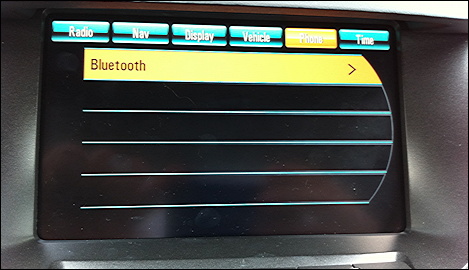
The sophisticated iPad has the capability to create wireless connections with other Bluetooth compatible gadgets. these days, wireless technology has become extremely trendy and almost all laptops and cell phones have the wireless technology of Bluetooth built in to the system. The Bluetooth compatible devices which can be connected with an iPad include mouse, keyboard, digital camera, headset, printer, cell phone, et cetera. Bluetooth devices when connected together should be near each other. it is said that approximately 33 feet maximum is the distance which should be between two Bluetooth enabled devices.
Connecting any two devices with Bluetooth technology involves two basic phases, discovery or finding, and pairing.
According to the system configuration, only when you wish, your Bluetooth device would be broadcast to be available and visible to others. When you enable your Bluetooth device to be available for other Bluetooth devices to be connected with, this is called making your device discoverable. Then there is the option of pairing, which is usually a measure of functionality and privacy. Pairing is basically the actual permanent connection created between two Bluetooth devices which would enable these devices to share any information or data with each other.
Once a connection has been created, you do not need to pair both these devices for each other again. next time, all you have to do is switch on your Bluetooth connectivity, and both the devices would be connected automatically- if in close proximity to each other. Obviously, there is always the option of “un-pairing” by which you can break the connection between the two devices.
When you try to connect two Bluetooth devices, first of all, you will have to make your device discoverable. Then you need to connect to the device which is available for connection. this is where you would have to enter a multi-digit password or PIN. this password or PIN is usually of four digits. When you are connecting your iPad with your cell phone, you would have the option to choose your password. Other Bluetooth enabled devices, for instance, headset, have their by-default password, which you can enter to create the connection.
If you wish to connect your iPad with a Bluetooth enabled headset, then you need first turn on the Bluetooth receiver on your iPad. go to settings, general, Bluetooth and then enable the Bluetooth function. Then, take the headset and make it discoverable according to the instructions provided with the headset. this would make the name of the headset visible in the list of Bluetooth devices in your system. Enter the default password and your iPad and headset are connected via Bluetooth.